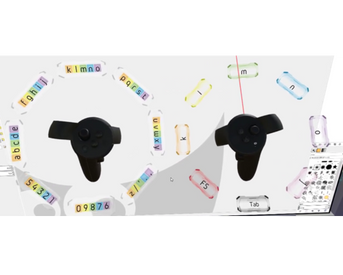If you have any kind of physical limitation with your hands, wrists, or fingers – you know how difficult it can be to use a traditional computer keyboard.
The orbiTouch is used by people who have arm or hand prostheses, limited hand and finger use due to injury, arthritis, carpal tunnel syndrome, spinal injury, burn, stroke, cerebral palsy and many other physical conditions. It is also being used by people who are visually impaired, blind, have autism, or have traumatic brain injury.
It’s really not a keyboard at all. Yet it lets you communicate just as if you had no limitations at all…!
















 zone and the right dome to the middle of the
zone and the right dome to the middle of the 

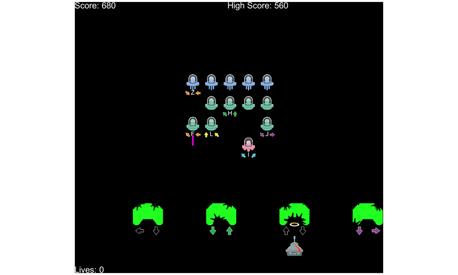
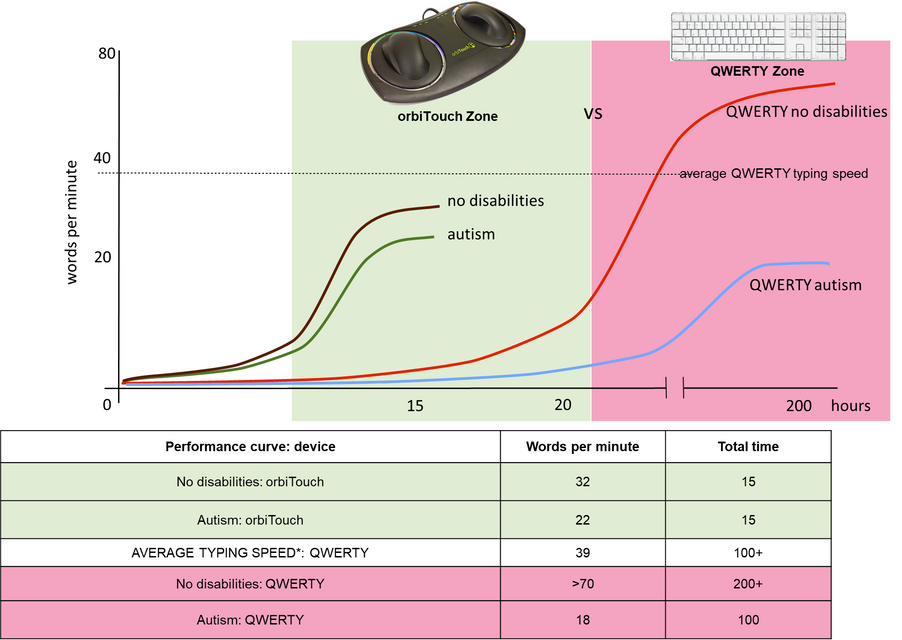
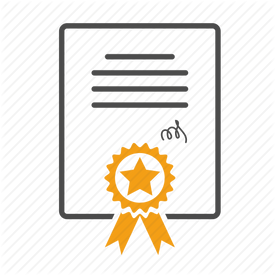 The orbiTouch research study
The orbiTouch research study
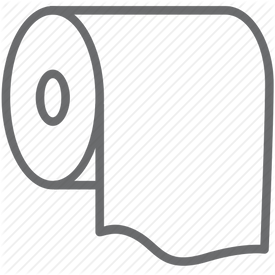 orbiTouch white paper
orbiTouch white paper